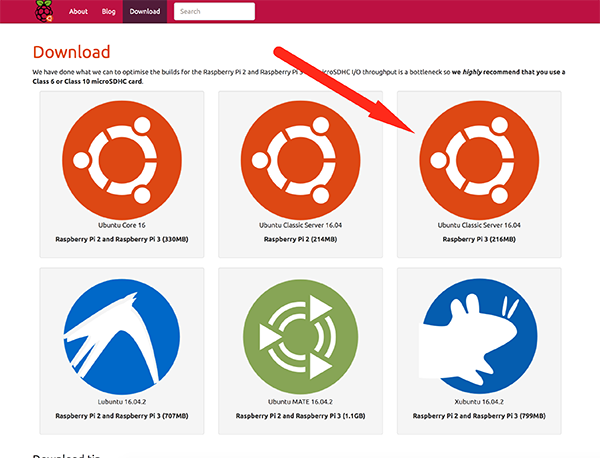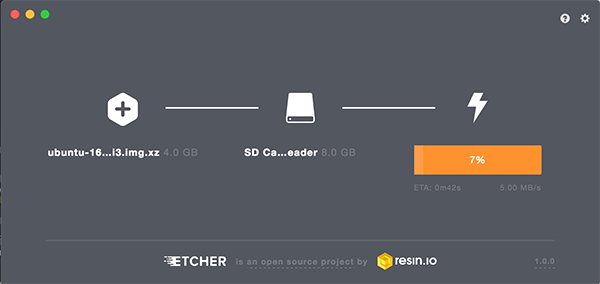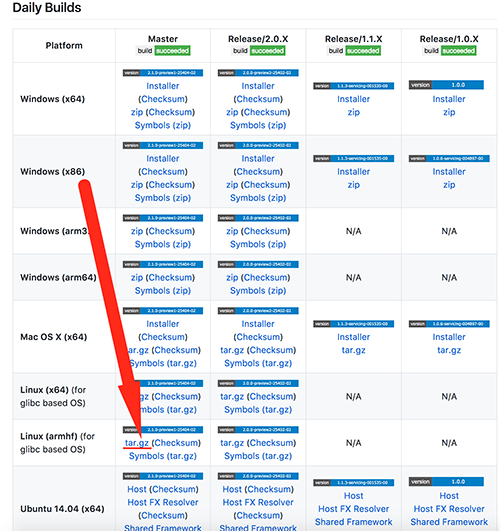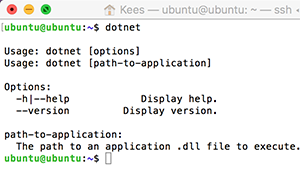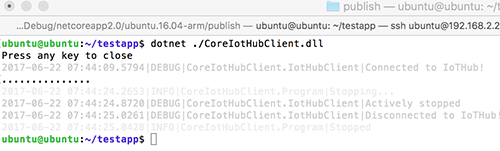.NET Core 2.0 (ARM) on your Raspberry Pi with Azure IoT Hub
In this post I’ll describe how you connect you’re Raspberry Pi 3 to Azure IoT Hub using .NET Core.
Equip your Pi with Ubuntu
First we have to obtain an OS image to flash the SD card with. I used Ubuntu Classic Server 16.04 for Raspberry Pi 3 downloaded from https://ubuntu-pi-flavour-maker.org/:
To flash the image file to the SD Card I used Etcher, available for OSx, Linux and Windows.
First we have to update Ubuntu and then we have to install the dependecies of the .NET Core framework. Now SSH into your Raspberry Pi 3 and execute te following commands.
sudo apt-get -y update
sudo apt-get install libunwind8 libunwind8-dev gettext libicu-dev liblttng-ust-dev libcurl4-openssl-dev libssl-dev uuid-dev unzip
Install .NET Core
To install .NET Core, we have to get the right version of the framework, we’re looking for a Linux and ARM compatible one. At the time I’m writing this, the 2.x version of .NET core is in the Master branch of the ‘core-setup’ repository:
https://github.com/dotnet/core-setup/tree/master
Go to the CoreFx github repository and search for the .tar.gz file under ‘Linux (armhf) (for glibc based OS)’. Copy the URL of this file.
There’s also an Ubuntu 16.04 build but that one is targetted for x64 architecture (instead of ARM).
Now into our SSH session, ‘wget’ this package using the URL we just copied:
wget https://dotnetcli.blob.core.windows.net/dotnet/Runtime/master/dotnet-runtime-latest-linux-arm.tar.gz
mkdir /home/ubuntu/dotnet
tar -xvf dotnet-runtime-latest-linux-arm.tar.gz -C /home/ubuntu/dotnet
After this, you should be able to run the dotnet command:
The CLI is not (yet) available on Linux/ARM, follow this thread for more info.
.NET Core on ARM is not fully supported and working, for more info, follow this thread.
Our test app
In order to test if this works I’ve created a test app a little bit more complex than just Hello World. This app uses the Azure IoT Hub Device SDK and listens to messages which involves serialization, AMQP, security etc.
The test app can be found in this GitHub repository: https://github.com/keesschollaart81/DotNetCoreIotHubDeviceClientExample
Let highlight some parts which make this work:
<Project Sdk="Microsoft.NET.Sdk">
<PropertyGroup>
<OutputType>Exe</OutputType>
<TargetFramework>netcoreapp2.0</TargetFramework>
<RuntimeFrameworkVersion>2.0.0-*</RuntimeFrameworkVersion>
<RuntimeIdentifiers>win8-arm;ubuntu.14.04-arm;ubuntu.16.04-arm</RuntimeIdentifiers>
</PropertyGroup>
* snip *
</Project>
First thing to notice is the target framework, we’re specifically targetting netcoreapp2.0, this version of the framework is needed on the development machine and also on the Linux distro (which I just showed).
Also notice the RuntimeIdentifiers. This element needs to be added and tells the compiler to target a specific runtime. Because this is targetting specifically ARM Based runtimes, it’s not possible to run this build on X86 runtimes.
Deploy and Run
In order to run the application it needs to be published using dotnet publish -r ubuntu.16.04-arm. After that go to the /DotNetCoreIotHubDeviceClientExample/bin/Debug/netcoreapp2.0/ubuntu.16.04-arm/publish/ folder.
From within this folder run scp -pr . ubuntu@192.168.2.22:/home/ubuntu/testapp/ to copy all files in this publish folder to a ‘testapp’ folder on Ubuntu.
Now SSH into Ubuntu and navigate to the /home/ubuntu/testapp/ folder. Inside this folder run dotnet ./CoreIotHubClient.dll